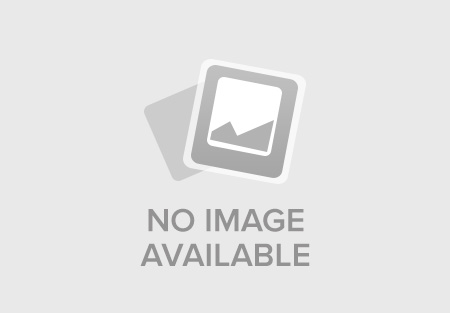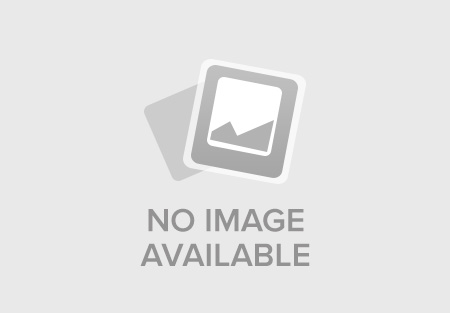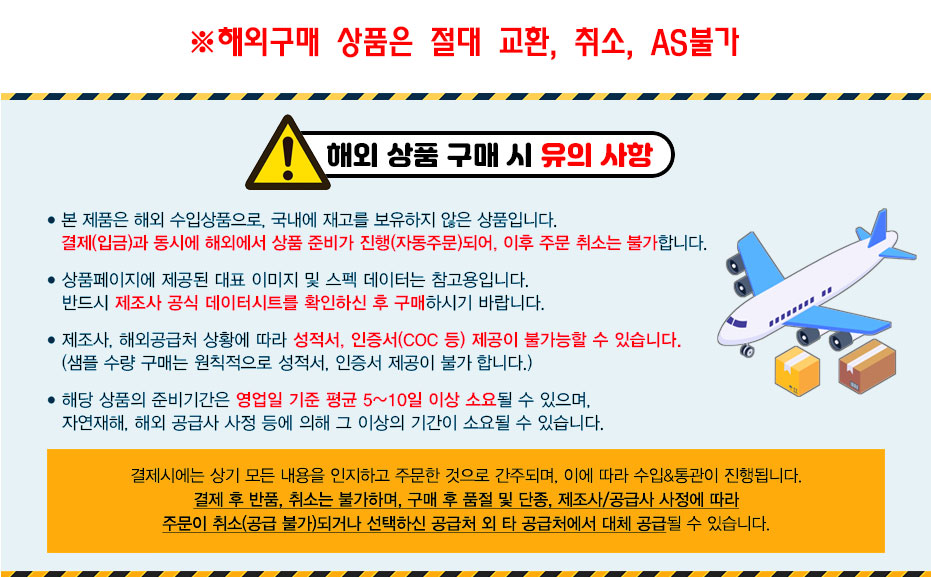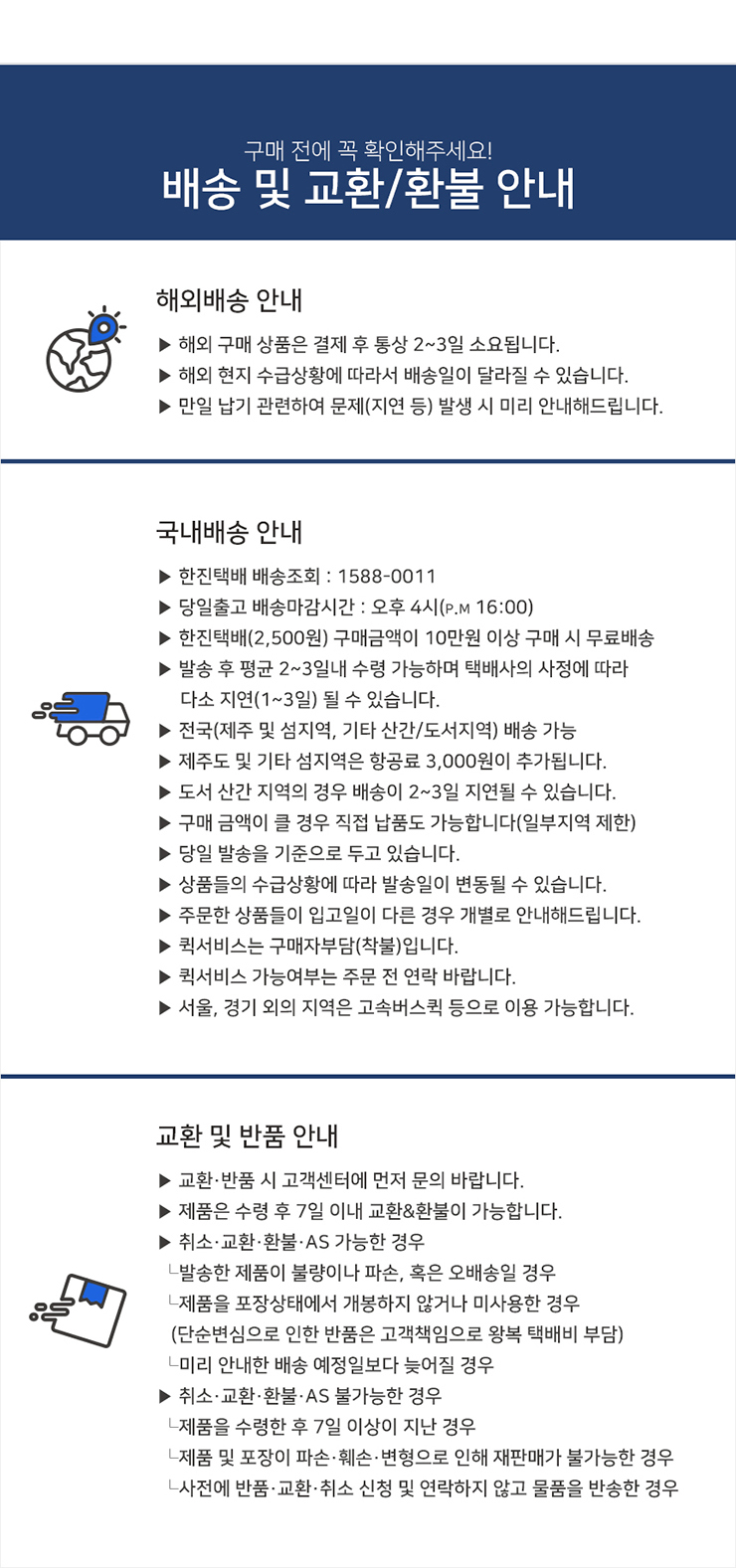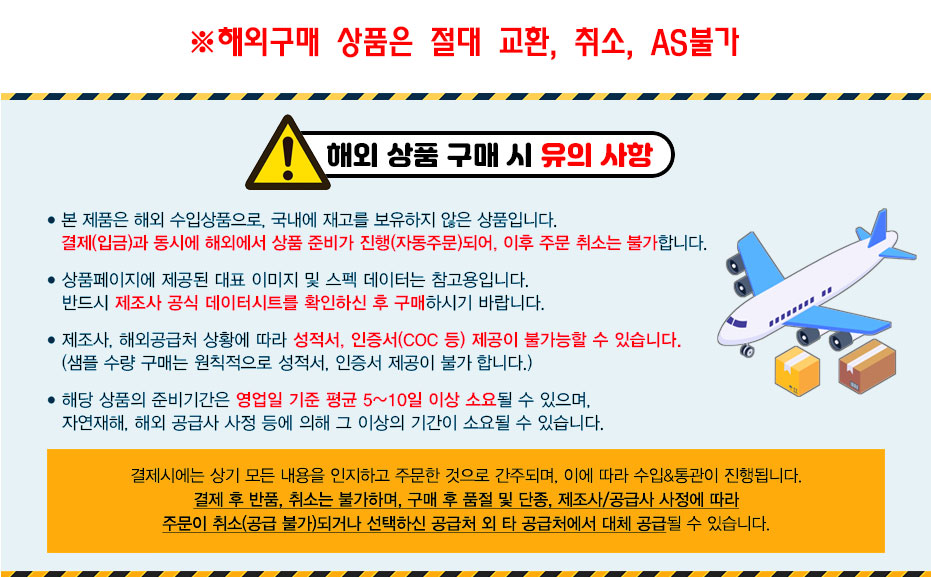
■ 제품필수정보
| 제조사 |
StarTech.com |
| 제조사품명 |
USBAMB1MU |
| 간략설명 |
StarTech.com Male USB A to Male Mini USB B Cable, USB 2.0, 1m |
■ 제품사양
Connector 1 = USB A Connector 2 = Mini USB B Connector 1
성별 = Male Connector 2
성별 = Male Length = 1m USB Version = USB 2.0 Sheath
색상 = Black Standards Met = CE, REACH StarTech.com??s USB A to Up Angle Mini B ??USBAMB1MU This 1m hi-speed USB cable by StarTech.com is designed to connect peripheral devices with a USB Mini B connector to a host computer. Being 1m in length means not only is it highly portable, users can also place their devices close by for convenience. Up Angle Connector The USB mini B connector is at an up angle, which means reduced stress and damage to your computer port and the most vulnerable part of the cable. This is especially useful when wanting easy access to devices, like phones or digital cameras, the angled connector keeps the cable out the way. This more naturally fitting connection will provide enhanced longevity for this great StarTech.com product. 2.0 Hi-Speed Achieve a reliable connection with 480Mbps of data transfer speeds with this well-designed 2.0 cable. For compatible and 2.0 ready devices, the cable offers power transfer to your peripherals too. Braided Shielding Being a StarTech product, you can buy with confidence that the materials are of the highest standard and durability. The cable shield is a braided Aluminium-Mylar Foil and the jacket is made from hard-wearing PVC, protecting everything inside. Features and Benefits ??SuperSpeed power and data transfer ??USB version 2.0 ??Maximum data transfer of 480Gpbs ??1x Up angle USB Mini B connector ??1m cable length ??1x USB type A connector ??Plug-and-play ??Bus powered ??Aluminum-Mylar Foil with Braided Shielding What are the applications for this cable? This cable is perfect for charging peripherals, such as digital cameras, via a computer or server. What kind of USB cables are there? There are many different types of USB connectors out there and its easy to get confused. To make it simple, lets split them into two categories: generation 1.0-2.0 and generation 3.0-3.1.Generation 1.0 - 2.0 connection types include:??USB A ??USB B ??USB Mini-A ??USB Mini-B ??USB Micro-A ??USB Micro-BGeneration 3.0 - 3.1 connection types include:??USB A ??USB B ??USB Micro-B ??USB CYou can differentiate between 1.0, 2.0 and 3.0 USB connectors by looking at the colour of the plastic inside the connection end. They will be either white, black or blue respectively. How long can a USB 2.0 cable be? USB 3.0 cables have a maximum length of 25m. Beyond the typical 5m limit for 2.0 cables, active cabling is required. What is a USB cable connection? USB stands for Universal Serial Bus and is used to connect peripheral devices such as phones, keyboards, cameras, or printers and scanners. The connection serves to transfer power or data between your computer and a second attachment device so that the latter can perform its task. The USB was created to simplify connection by reducing the number of different connection types. Can I transfer data between two PCs with a USB cable? Yes, you can. The cable required would depend on the ports available, for example, USB A to A or USB C to C cables are perfect for transferring data across two computers. What??s in the box? ??1x 1m 2.0 USB A to Mini B (up angled) cable