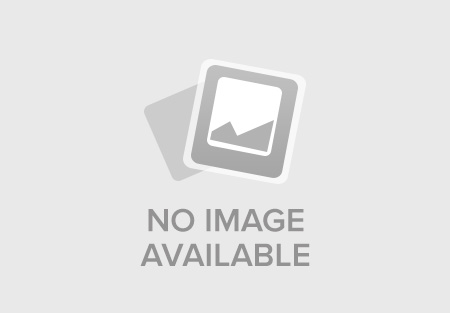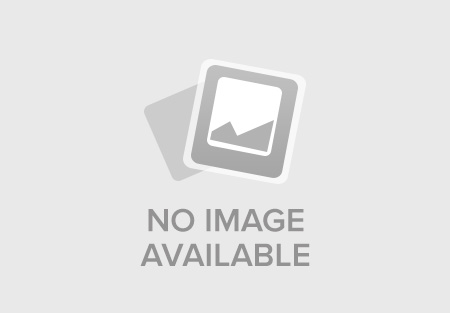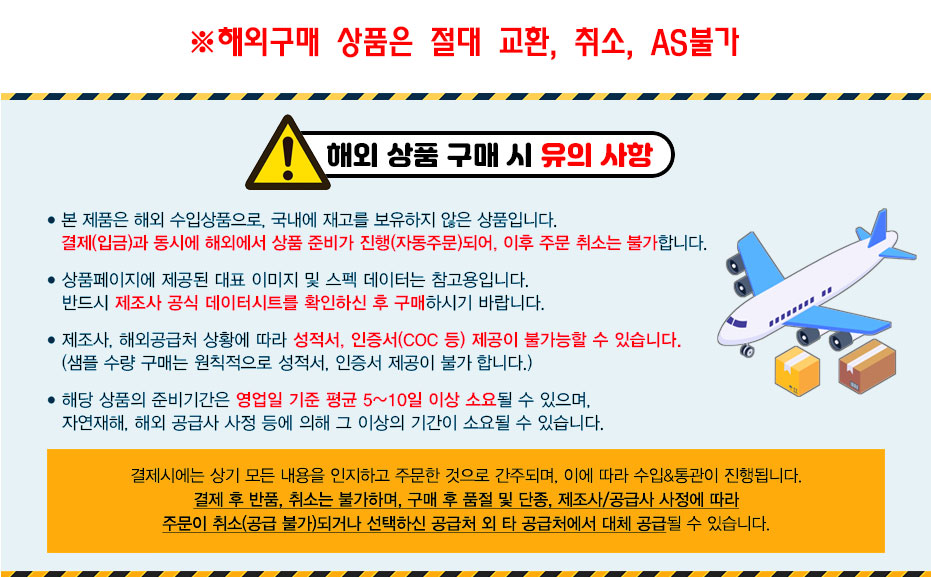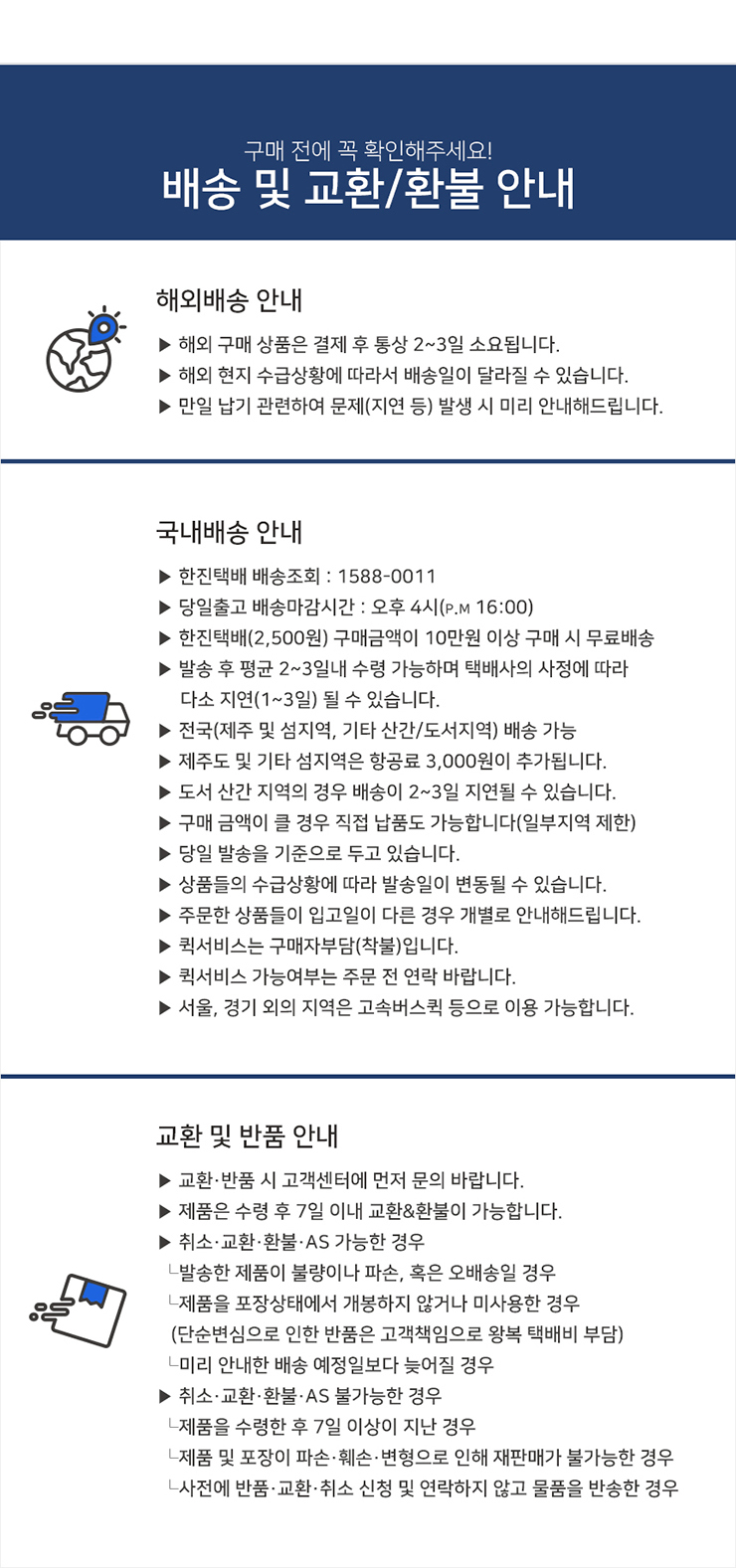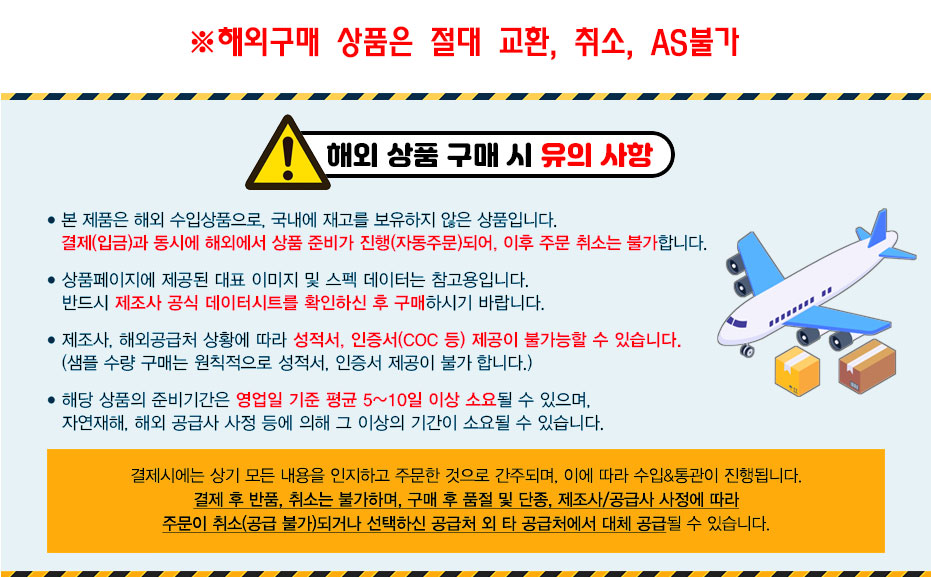
■ 제품필수정보
| 제조사 |
StarTech.com |
| 제조사품명 |
HDMIEXTAA6IN |
| 간략설명 |
StarTech.com 4K @ 30Hz Male HDMI to Female HDMI Cable, 15cm |
■ 제품사양
Length = 15cm Connector 1 = HDMI Connector 2 = HDMI HDMI Cable Speed = High Speed Maximum Resolution = 4K @ 30Hz Connector 1
성별 = Male Connector 2
성별 = Female Sheath
색상 = Black Standards Met = CE, REACH StarTech.com??s 4k HDMI Male to Female Cable ??HDMIEXTAA6IN This 6-inch HDMI cable from StarTech puts users??needs at the centre of this device. With support for 4k resolution output, not only is picture quality a priority, but its design saves normal cables from the stress of repeated port connections/disconnections. Stress Saver StarTech.com have designed this rugged adapter to relieve stress on the original cable that connects to the users desired display. This HDMI male to female cable essentially moves the port 6 inches further away from the original port. In doing this, the original port is less susceptible to damage from constant connecting and disconnecting. The cable transfers the weight of the original cable away from the port, meaning the strain relief on the first cable lasts longer, and the overall lifespan of the cable improves too. Ultra-High Definition (UHD) Designed with the future in mind, this cable not only fully supports 1080p+ resolution at 120Hz refresh rate but is well equipped to support Ultra HD ??4k x 2k for many new TVs being released today. Features and Benefits ??6 inch length ??Male to female connector ??Supports 4K resolution ??Protects original port from stress ??Gold-plated connectors ??Strong, high quality construction What are the applications for this device? This device is used to protect ports from unnecessary strain and stress and allows power to continue to be drawn from the host device to any HDMI-capable peripheral. What is an HDMI to HDMI cable used for? HDMI to HDMI cables are typically used to transfer uncompressed digital signals from one device to another. Normally, this transfer refers to video and audio signals. They are most used for display monitors and TVs. How do you use an HDMI to HDMI cable? Simply plug one end into the desired output display, such as a TV or desktop monitor, and the other into the host port, such as a laptop. These devices are plug in and play and require no software downloads to use. What??s in the box? ??1x 6 inch Hi-Speed HDMI Port Saver Cable ??M/F