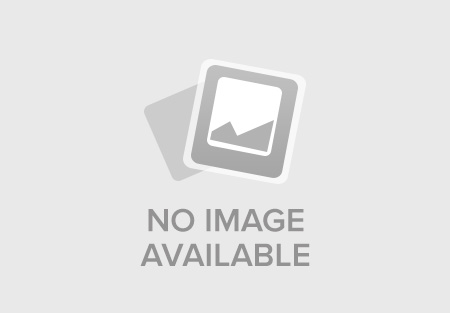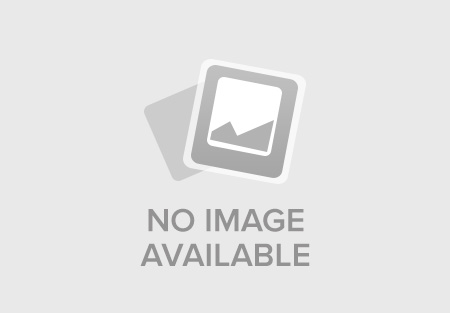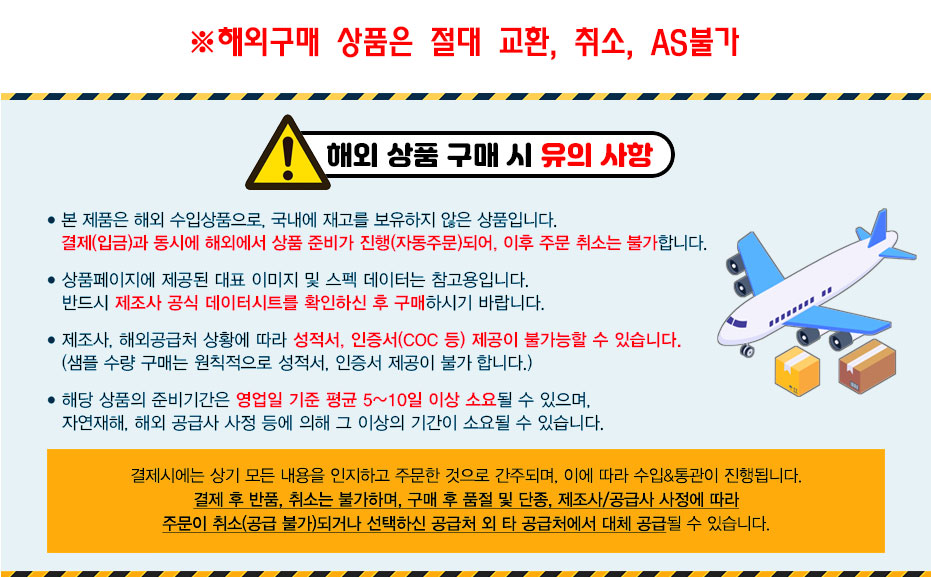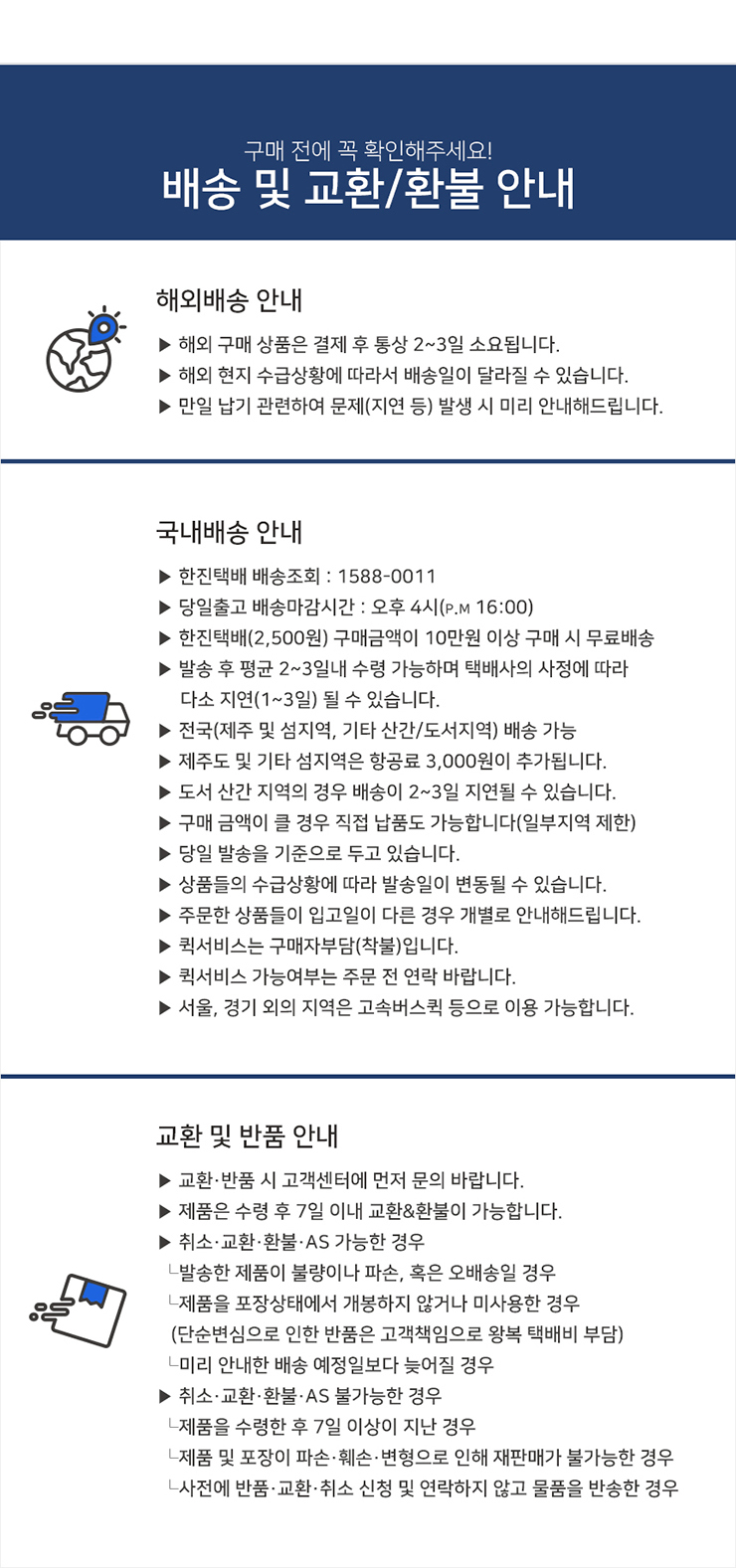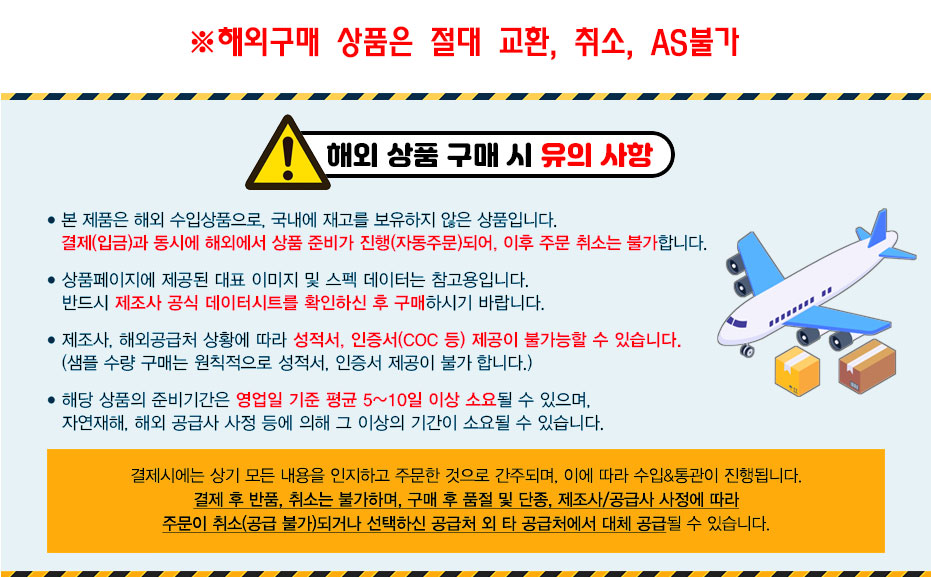
■ 제품필수정보
| 제조사 |
StarTech.com |
| 제조사품명 |
USBMBADAPT |
| 간략설명 |
StarTech.com Female 4 Pin IDC to Female USB A Cable, USB 2.0, 150mm |
■ 제품사양
Connector 1 = 4 Pin IDC Connector 2 = USB A Connector 1
성별 = Female Connector 2
성별 = Female Length = 150mm USB Version = USB 2.0 Sheath
색상 = Grey Standards Met = CE StarTech.com USB A to Motherboard Header Cable F/F - USBMBADAPT Add an easy access USB 2.0 port to your computer with this header cable. The USB connector features a 6in cable to connect your USB A enabled devices directly to your motherboard quickly and efficiently. Connectors The cable features two female ports; a USB type A and a 4-pin header connector. The USB A connector runs hi-speeds of 480Mbps and is designed to be placed at the front of a PC. The 4-pin female panel mount connector attaches to the motherboard, providing power and enabling data transfer.This cable is a great solution for wanting additional USB ports to connect anything from memory sticks to keyboards. Quality Build StarTech.com know that users need their hardware to perform 100% of the time and that??s why they use the best materials available for high performance and longevity. This cable is also a great cost-saving answer to utilising multi-function front panels on a PC or any device where an internal USB port is integral to its function. Features and Benefits ??1x USB A female port ??1x Panel mount female connector (4-pin) ??6 inch cable length ??Black connectors ??Grey cable colour What are the applications for this product? Users can use this cable to add an additional USB A port to their device. The extra USB port can be used for external hard drives or other peripheral devices. What is a USB header on a motherboard? A USB header on a motherboard is a group of pins ready for specific header connections. They provide the option for additional USB ports to be attached to a computer??s chassis. How many USB headers are on a motherboard? Some desktops have as many as six USB ports already built in with room for attaching additional ports via a header cable. The number of headers depends on the motherboard in the computer. To find this out, check the motherboard documentation to find the location of the headers, then open the system to see how they are being used and if there are opportunities to connect additional header cables. What??s in the box? ??1x 6 inch Panel mount USB cable, F/F USB A to motherboard header 4 pin