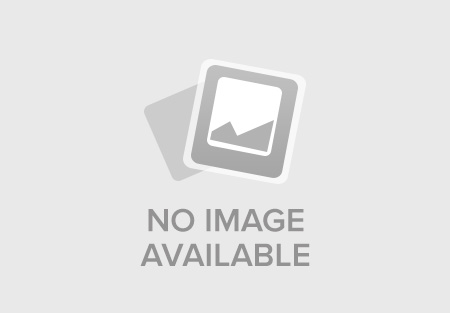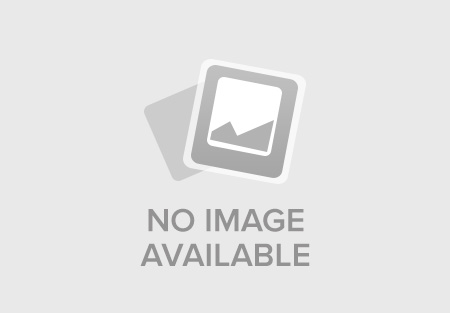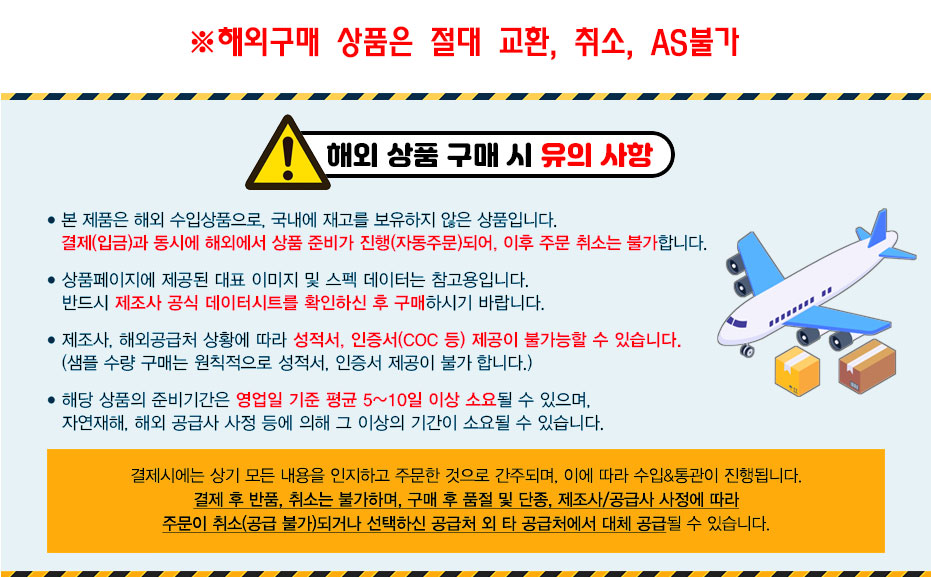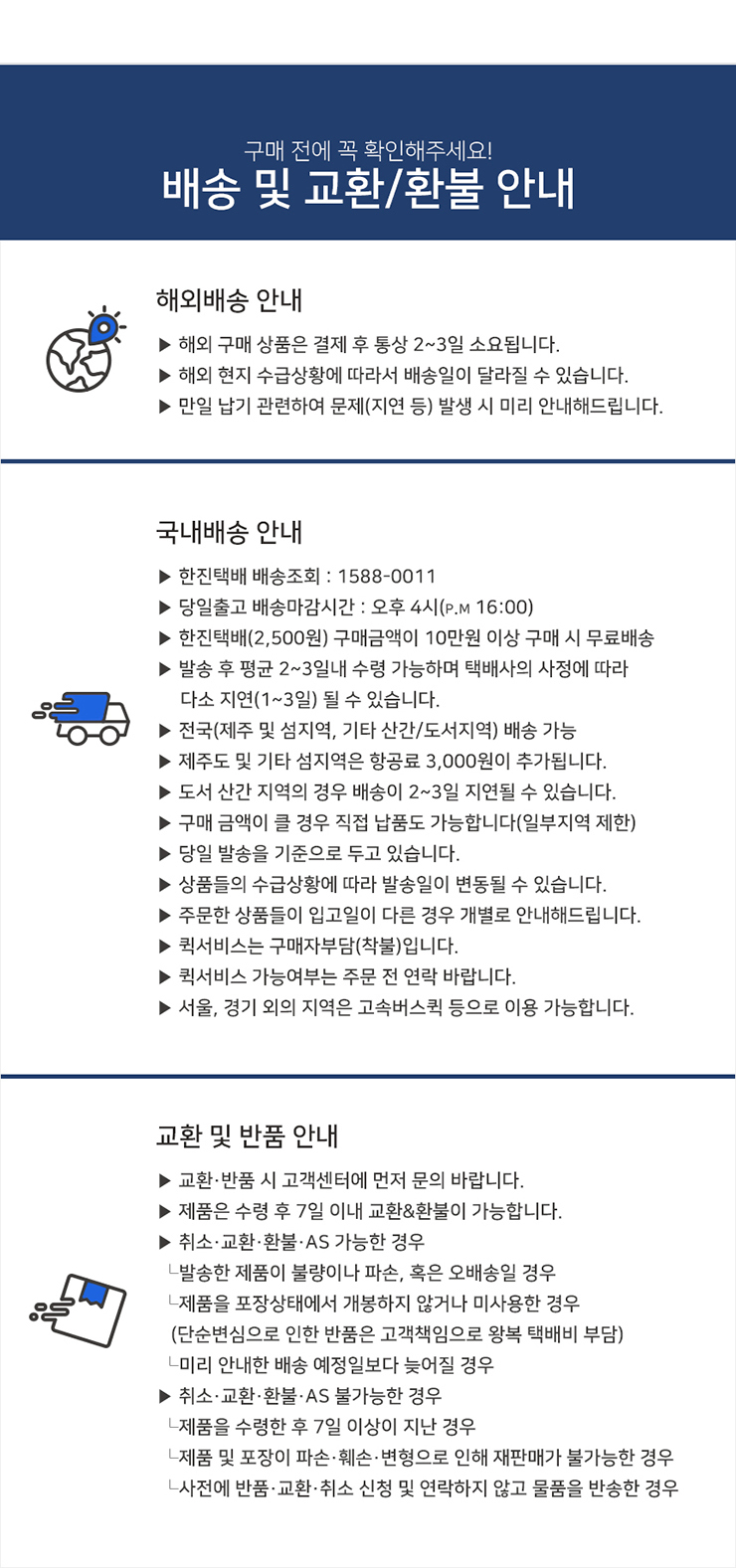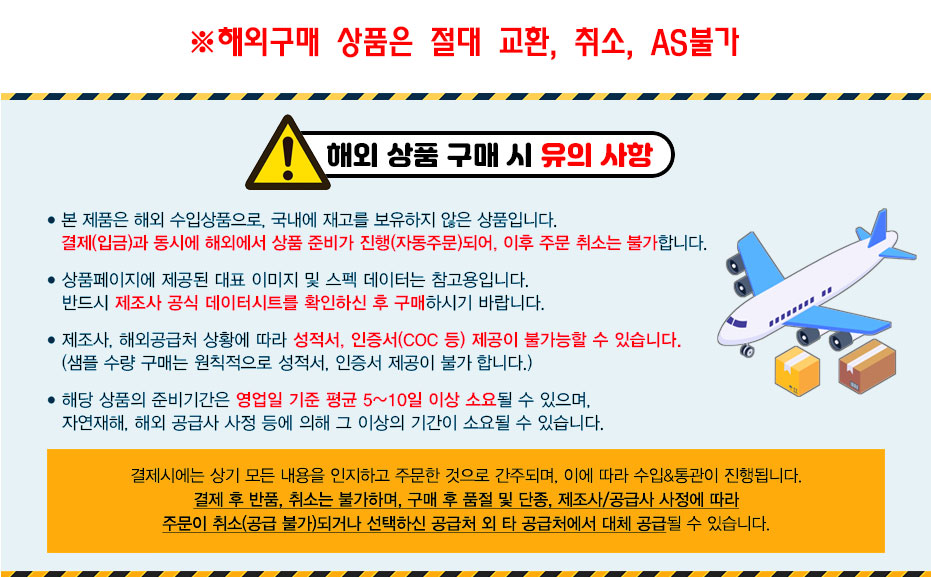
■ 제품필수정보
| 제조사 |
RS PRO |
| 제조사품명 |
PRO-USB-2 |
| 간략설명 |
RS PRO PRO-USB-2 Temperature & Humidity Data Logger, 1 Input Channel(s), Battery-Powered |
■ 제품사양
Measurement Parameters = Humidity, Temperature, Dew Point Number of Input Channels = 1 Sensor
타입 = Humidity, Temperature Interface
타입 = USB Data Logger
타입 = Temperature & Humidity Maximum Temperature Measurement = +80 °C Power Source = Battery Best Temperature Measurement Accuracy = ±0.5°C IP Rating = IP67
최소 작동 온도 = -35°C
최대 작동 온도 = +80°C Alarm = Yes RS PRO USB Temperature and Humidity Data Logger Introducing the RS PRO USB Temperature and Humidity Data Logger. This high-quality standalone unit can measure and store up to 16,000 readings from -35 to +80°C and 0 to 100%RH and is also IP 67 rated which means it is resistant against water, dust and debris, making it ideal for use in difficult or inhospitable environments. This data logger unit is compact, portable and incredibly versatile and can easily be set up to view the data by using the built in USB interface, making it easy to access the measured data in situ or later for review. Features and Benefits: ??This RS PRO temperature and humidity data logger has a temperature measurement range of -35 to +80°C (-31 to +176°F) and 0 to 100%RH ??This unit can store over 16,000 readings for temperature The software is available as a free download here: https://s3.amazonaws.com/lascar_downloads/EasyLogUSB+Installer.exe ??Logging rates are between 10 seconds and 12 hours ??This data logger offers immediate and delayed logging start as well as user-programmable alarm thresholds and status indication via red/green LEDs ??IP67 rated ??Battery powered with an expected life of around 2 years ??RS CAL calibration available (179-9542) 179-9542 ??UKAS CAL calibration available (179-9544) 179-9544 Applications: A data logger is a key piece of equipment for collecting data. It is often used instead of using valuable resources or man-power to manually log and record data and they can be placed in environments that are not always suitable for humans over long periods of time, for example when monitoring refrigeration or chilling units. Data loggers are incredibly useful devices that can offer use in a wide range of applications like: ??Environmental and weather monitoring ??Agricultural and livestock ??Food and drink production ??Building and site monitoring ??HVAC ??Health care ??Accommodation ??Offices ??Warehousing ??Greenhouses How easy is it to set up the RS PRO Temperature Data Logger? Easy to install and use, the control software is compatible with 32-bit and 64-bit versions of Windows 7, 8 and 10. The software is used to set up the logger, download, graph and annotate data or export in Excel, PDF and jpeg formats. You can easily set up the logger and view downloaded data by plugging the data logger into a PC??s USB port and using the free software. Data can be printed and exported to other applications for detailed analysis. The software allows the following parameters to be configured: ??Logger name ??Measurement parameter (°C or °F) ??Logging rate (user selectable between 10 seconds and 12 hours) ??High and low alarms ??Immediate and delayed logging start Is the battery supplied with the unit? Yes, the RS PRO Data Logger is supplied as a stand-alone ready-to-use device with the battery and all necessary accessories How long will the battery last in my data logger? The battery life depends on your loggers settings, but it should last approximately 2 years (at 25°C and 1-minute logging rate) Why do the LEDs flash after connecting my logger to a PC? If the LEDs flash sequentially it may indicate that there is a problem with the battery. This could be a flat battery or a battery where a passivation layer has formed. Leaving the data logger connected to a PC for about 30 seconds and re-installing the batteries to reset the data logger will solve the issue. If you see the sequential LEDs after disconnecting the logger from a PC then the logging session will not start. You should check the battery condition and then repeat the setup procedure using the PC software. Can this data logger be used outside? The logger is protected against ingress from water and dust to IP67 standard when the cap is fitted so can be safely used both inside and outside What does this RS PRO data logger kit come with? The full set contains the logger, battery and a wall mount clip for easy installationSofteware Downloadhttps://s3.amazonaws.com/lascar_downloads/EasyLogUSB+Installer.exe